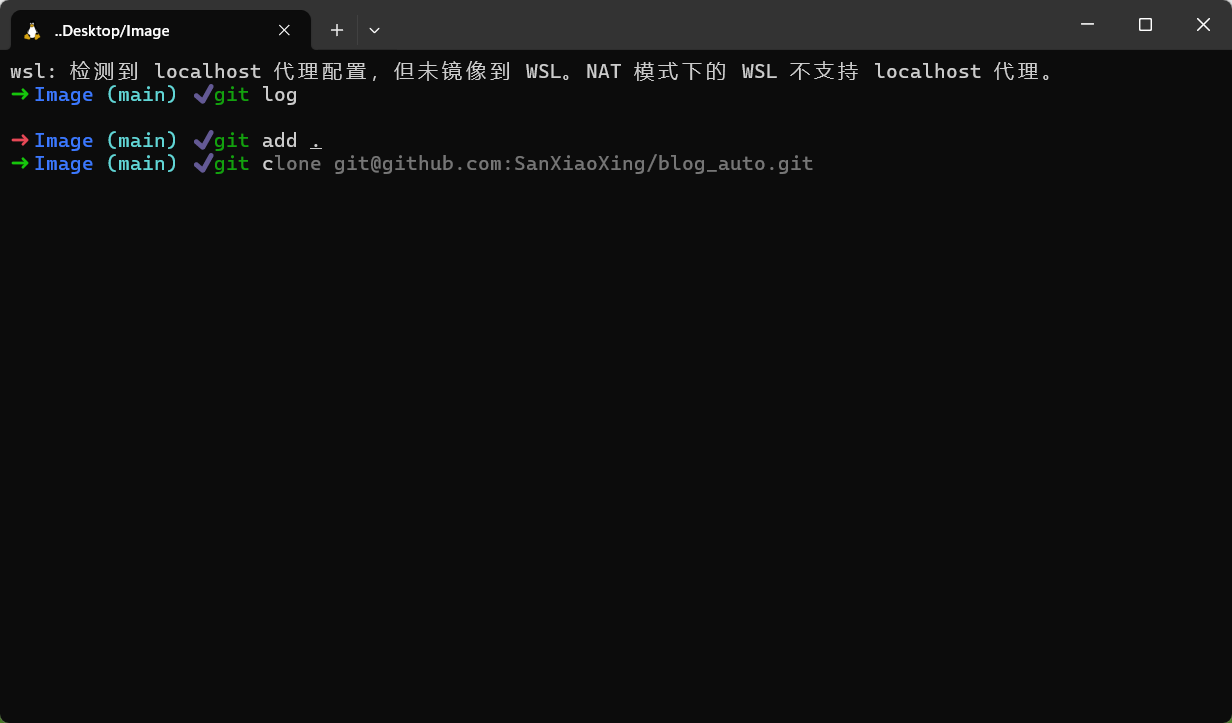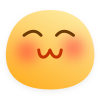Windows 安装美化的Oh-my-zsh超美终端

Windows 安装美化的Oh-my-zsh超美终端
SanXiaoXing由于新设备的到来,不可避免重新安装系统环境,由此就有了重装oh-my-zsh这个超级美化终端
本人使用的是Win11 自带的终端,需要提前下载wsl ,管理员运行powershell执行wsl install下载
之后选择小企鹅的Ubuntu
安装zsh
clone oh-my-zsh
1 | git clone https://github.com/robbyrussell/oh-my-zsh.git ~/.oh-my-zsh |
复制 .zshrc
1 | cp ~/.oh-my-zsh/templates/zshrc.zsh-template ~/.zshrc |
更改默认 Shell
1 | # 查看正在使用的主题 |
更换主题配置
1 | # 查看oh-my-zsh自带主题 |
- 注意保存内容
增加插件
1 | # 进入插件部分 |
最终展示
评论
匿名评论隐私政策
✅ 你无需删除空行,直接评论以获取最佳展示效果