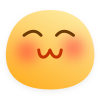前提需要有python和pip环境,一下只介绍python与ssh命令执行
下载paramiko库
命令框安装
paramiko使用代码
在一个无限循环中,依次执行commands列表中的命令。使用exec_command()方法执行命令,并获取标准输出和标准错误输出。然后打印标准错误输出和标准输出的内容。接下来,使用range()函数实现倒计时功能,打印剩余秒数并进行延迟。
1
2
3
4
5
6
7
8
9
10
11
12
13
14
15
16
17
18
19
20
21
22
23
24
25
26
27
28
29
30
31
32
33
34
35
36
37
38
39
40
41
42
43
44
45
|
import paramiko
import time
hostname = '192.168.1.51'
port = 22
username = 'root'
password = 'root'
commands = [
'us -m \'{"ctrl":{"mac":"DC8E95FFFE0C77FF","endpoint":1,"OnOff":1}}\'',
'us -m \'{"ctrl":{"mac":"DC8E95FFFE0C77FF","endpoint":2,"OnOff":1}}\''
]
ssh = paramiko.SSHClient()
ssh.set_missing_host_key_policy(paramiko.AutoAddPolicy())
ssh.connect(hostname, port, username, password)
time.sleep(2)
try:
while True:
for command in commands:
print(command)
stdin, stdout, stderr = ssh.exec_command(command)
print('stderr', stderr.readlines())
for line in stdout.readlines():
print(line.strip())
for i in range(3, 0, -1):
print("\r倒计时{}秒!".format(i), end="", flush=True)
time.sleep(1)
except KeyboardInterrupt:
pass
ssh.close()
|
这是一个简单的示例。
paramiko结合多线程的使用使用代码示例如下
1
2
3
4
5
6
7
8
9
10
11
12
13
14
15
16
17
18
19
20
21
22
23
24
25
26
27
28
29
30
31
32
33
34
35
36
37
38
39
40
41
42
43
44
45
46
47
48
49
50
51
52
| import threading
import paramiko
class paramikoThreading(threading.Thread):
def __init__(self,command,host,username,password,port=22):
self.command = command
self.host = host
self.username = username
self.password = password
self.port = port
super(paramikoThreading,self).__init__()
def run(self):
ssh = paramiko.SSHClient()
know_host = paramiko.AutoAddPolicy()
ssh.set_missing_host_key_policy(know_host)
ssh.connect(
hostname=self.host,
port=self.port,
username=self.username,
password=self.password,
)
stdin, stdout, stderr = ssh.exec_command(self.command)
print("*"*60)
print("ip:%s,\ncommand:%s,\n"%(self.host,self.command))
print(stdout.read().decode())
print("*"*60)
ssh.close()
if __name__ == '__main__':
from settings import pool
command = "ls"
t_pool = []
for host in pool:
t = paramikoThreading(
host=host.get("host","localhost"),
username=host.get("username","root"),
password=host.get("password","123"),
command=command
)
t_pool.append(t)
for t in t_pool:
t.start()
for t in t_pool:
t.join()
|
上文使用的settings.py文件如下
1
2
3
4
5
6
7
8
9
10
| pool = [
dict(host="10.10.21.177", username="root", password="123"),
dict(host="10.10.21.177", username="root", password="123"),
dict(host="10.10.21.177", username="root", password="123"),
dict(host="10.10.21.177", username="root", password="123"),
dict(host="10.10.21.177", username="root", password="123"),
dict(host="10.10.21.177", username="root", password="123"),
dict(host="10.10.21.177", username="root", password="123"),
dict(host="10.10.21.177", username="root", password="123"),
]
|
文件的上传与下载
1
2
3
4
5
6
7
8
9
10
11
12
13
14
15
16
17
18
19
20
21
22
| import paramiko
trans = paramiko.Transport(
sock=("10.10.21.177",22)
)
trans.connect(
username="root",
password="12345"
)
sftp = paramiko.SFTPClient.from_transport(trans)
sftp.put("settings.py","/root/Desktop/settings.py")
sftp.close()
|